Note: You may want to set up a default starting position and zoom for the map.
You will see a map with a gun site showing the location that was derrived from the address as follows...
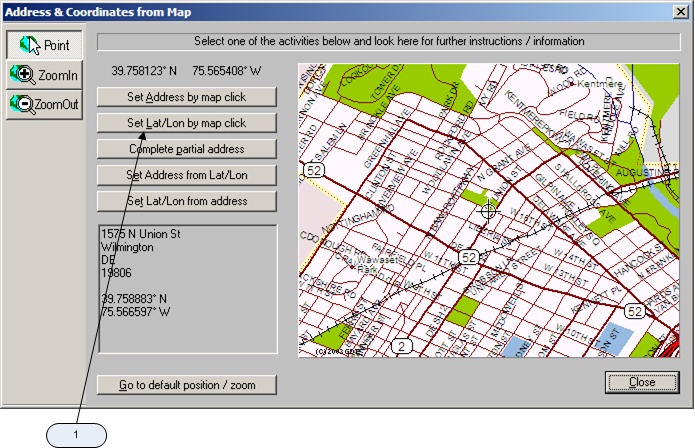
The command indicated by #1 can be used to set the latitude / longitude. You click the indicated button, and then click the map at the proper Service location. You will need to click the command button again to select another latitude / longitude. If your Customer (or Site) has multiple Services, then the Service must be set up to inherit the latitude / longitude from the Customer (or Site), this is the default.