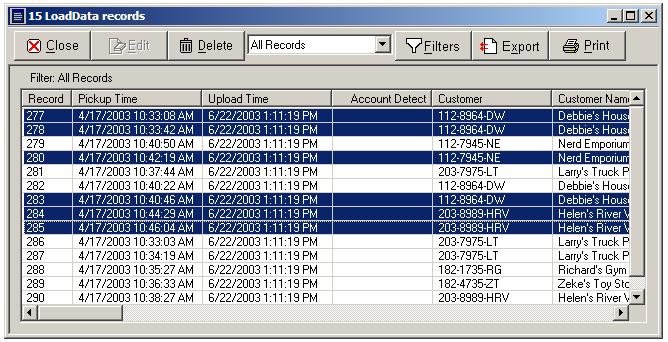Note: a good place to practice this is in a data view window.
Selecting a contiguous group of items:
Select the first item by clicking it, hold down the shift key, click the last item. It is ok to operate the scroll bar to find the last item.
To do the same thing with the keyboard. Use the arrow, page, home, and/or end keys to get to the first item, hold down the shift key, and use the arrow, page, home, and/or end keys to go to the last item.
Selecting a non-contiguous group of items:
Select the first item by clicking it. Then hold the control key and select additional items by clicking them. It is ok to operate the scroll bar to scroll to see additional items.
To do the same thing with the keyboard. Use the arrow, page, home, and/or end keys to get to the first item, hold down the control key, and use the arrow, page, home, and/or end keys to move to additional items, then use the space bar to select them.
After doing this you will see something like...